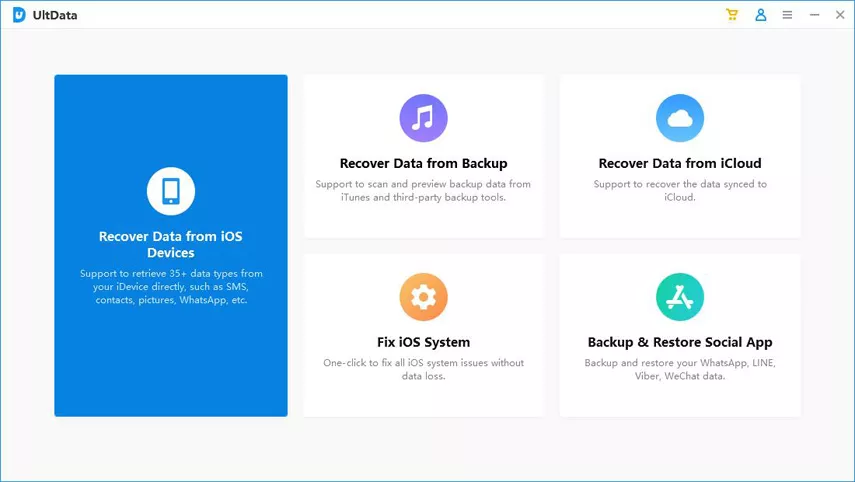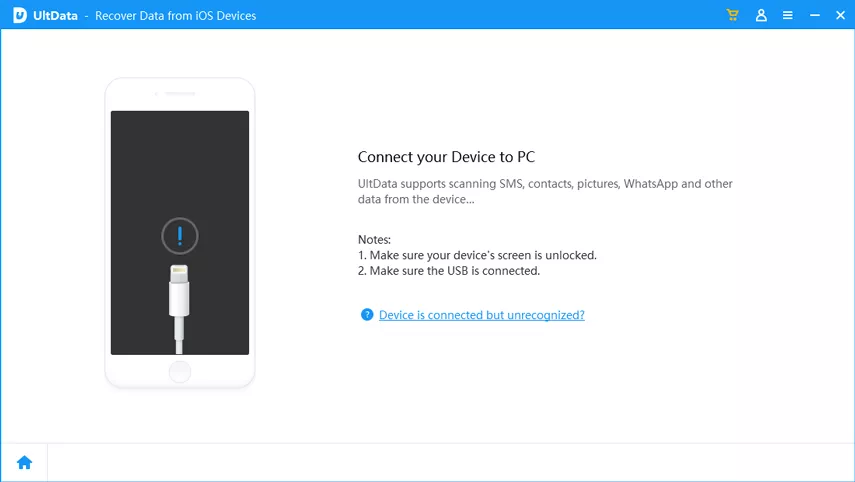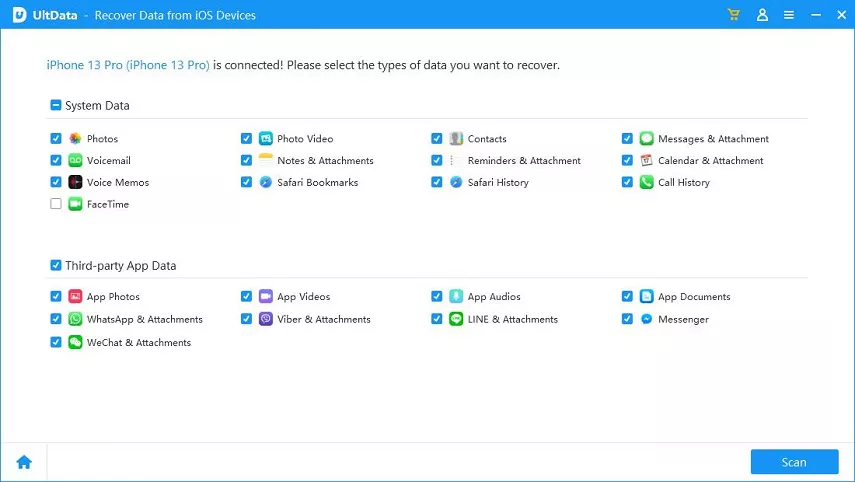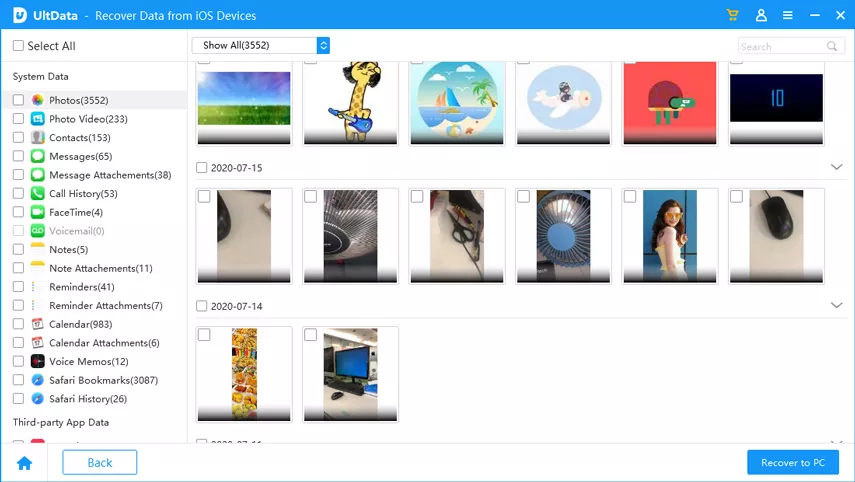Summary
There are methods to recover deleted text messages on iPhone, whether you have backups or not. After reading this article, you may have identified a workable solution to retrieve deleted text messages. Regularly backing up your device is highly recommended, as it increases the chances of recovering deleted texts. If you’re concerned about losing text messages on your iPhone without a backup, you can try ZOOZOZ iPhone Data Recovery for a solution.
It’s a scenario many of us are all too familiar with: accidentally deleting important text messages from your iPhone, followed by a sense of panic and desperation. But fret not! In this comprehensive guide, we’ll show you how to recover those deleted messages on your iPhone, even if you don’t have a backup. Whether or not you have a backup, read on to discover the methods to retrieve those accidentally deleted text messages.
Part 1: Can You Retrieve Deleted Text Messages on iPhone With or Without Backup?
The possibility of recovering deleted text messages on your iPhone depends on your specific situation. Let’s explore the different cases below:
Case 1: When You Have a Backup
If you’ve previously used either iTunes or iCloud to back up your device, you can follow the steps in Part 3 to recover deleted messages for free. However, a drawback is that you can’t preview the backup file before the restoration, which may not be ideal if the deleted messages aren’t included in the backup.
Case 2: When You Have No Backup
Suppose you’ve deleted text messages from your iPhone and don’t have any backup files available. Can you still recover those permanently deleted text messages without a backup? In most cases, the answer is yes, as long as the messages haven’t been overwritten yet. To understand this, let’s first clarify where deleted iPhone messages go.
Most users are unaware that iPhones store all data in an SQLite database. When you delete text messages, they are moved from the “Allocated” category to the “Unallocated” category, but the actual data remains accessible. However, creating new data will occupy the “Unallocated” space and overwrite the deleted information. If the deleted messages haven’t been overwritten, you can utilize third-party tools to access the SQLite database and retrieve this data, even without a backup. In this case, the solution in Part 2 will be ideal for retrieving permanently deleted text messages without a backup.
Case 3: When You Have No Backup and the Deleted Text Messages Are Replaced
In this situation, your best option is to seek assistance from your cellular carrier. There’s a chance that your deleted text messages are stored on their server. To avoid such a dilemma in the future, follow these steps:
– Stop using your iPhone immediately.
– Turn off your iPhone’s network and attempt to retrieve text messages from iCloud messages: Go to Settings > Your Name > iCloud > toggle “Messages” off and on again > select “Downloading Messages from iCloud” from the pop-up notification.
If the quick solution above fails because the deletion has already been synced to iCloud, choose one of the following solutions according to your situation.
Part 2: Recover Permanently Deleted Text Messages on iPhone Without a Backup
If you find yourself in the scenario described in Case 2 or simply prefer not to restore an entire backup to your device, ZOOZOZ iPhone Data Recovery is undoubtedly an ideal solution. It can help you retrieve deleted text messages from your iPhone with or without a backup in just a few simple steps. Additionally, you can use it to view all your lost or deleted iMessage history before completing the recovery.
Option 1: Restoring Deleted Messages on iPhone Without a Backup*
To use ZOOZOZ iPhone Data Recovery to scan your device and recover deleted text messages, follow these specific steps:
Step 1: Download and install ZOOZOZ iPhone Data Recovery on your computer. Run the program and select “Recover from iOS Device.”
Step 2: Connect your iPhone to the computer. Once the program recognizes the device, click “Next.”
Step 3: From the next window, choose “Message” and click “Scan” to initiate the scan for deleted text messages.
Step 4: After a few minutes, you should see all the recoverable messages on the screen. Select the ones you wish to recover and click “Recover.” The program will allow you to choose a folder to store the text messages you need.
Part 3: Retrieving Deleted Text Messages on iPhone for Free
This solution is suitable for Case 1, where you can restore your device from iCloud or iTunes backup to recover deleted text messages.
Way 1: Finding Deleted Text Messages on iPhone Without iCloud by Restoring iTunes Backup
Yes, you can recover deleted text messages on iPhone without iCloud. iTunes is also an official method for backing up an iPhone. Here are the steps to retrieve deleted iPhone messages from an iTunes backup:
– Connect your iPhone to the computer and launch iTunes.
– Click on the device icon when it appears in iTunes.
– Under the “Backups” section, click “Restore Backup,” and then select the most relevant backup. Click “Restore.”
Way 2: Recovering Accidentally Deleted Text Messages on iPhone from iCloud Backup
This method allows you to retrieve deleted text messages from your iPhone without a computer. Here are the steps:
Step 1: On your iPhone, go to Settings > General > Reset and choose “Erase All Content and Settings.”
Step 2: Your iPhone will restart. On the Apps & Data screen, select “Recover from iCloud Backup,” sign in to iCloud, choose “Choose Backup,” and select from the available backups.
Part 4: Frequently Asked Questions About iPhone Messages Recovery
1. Are Accidentally Deleted Text Messages on iPhone Gone Forever?
No, accidentally deleted text messages are not gone forever. When you delete a message, the iPhone’s operating system reallocates space, making it available for reuse. However, the deleted message remains recoverable until the space is overwritten with new data. It’s crucial not to save additional data if you intend to retrieve deleted text messages on iPhone.
2. How Far Back Can iPhone Text Messages Be Recovered?
The recovery chances aren’t determined by the time of deletion but rather by whether the messages have been overwritten. Cease using your iOS device after data loss to maximize recovery chances. Some text messages may not be immediately scannable by data recovery software, especially if they were deleted recently but may become recoverable with subsequent attempts.
3. Can I Recover Deleted Text Messages on iPhone Without a Computer?
If you lack backups, the only way to recover deleted messages on iPhone is to rely on third-party software. While there are no entirely free iPhone data recovery tools, many offer free trial versions. You can try these to see if they work for your situation.
4. Can I Only Restore Deleted Text Messages From iCloud Backup?
You cannot selectively recover deleted text messages on iPhone by restoring from an iCloud backup. To recover specific text messages, you’ll need to use data recovery tools.