iPhone Unlocker
Unlock your iOS devices quickly
- Instantly remove screen lock, Apple ID, and Screen Time passcode.
- Bypass iCloud Activation Lock in just three steps.
- Factory reset your iOS devices even without a password.
- Works with a wide range of iPhone, iPad, and iPod touch models.
- Compatible with iPhone 14 and the latest iOS 16 version.
700+ Reviews






Unlock Your iPhone Under Any Scenario

Forget Screen Passcode

iPhone is Disabled

Locked Second-Hand iPhone

Face / Touch ID Doesn’t Work

Broken / Unresponsive iPhone Screen
Notice: After wiping the passcode, your device will be erased and updated to the latest iOS version.
Remove Any Type Of Screen Lock
ZOOZOZ can help you safely and easily remove screen passcodes from any type of screen lock that your iPhone, iPad, or iPod touch is using. This will allow you to regain access to your iOS device with ease.

4-digit Passcode

6-digit Passcode

Touch ID

Face ID
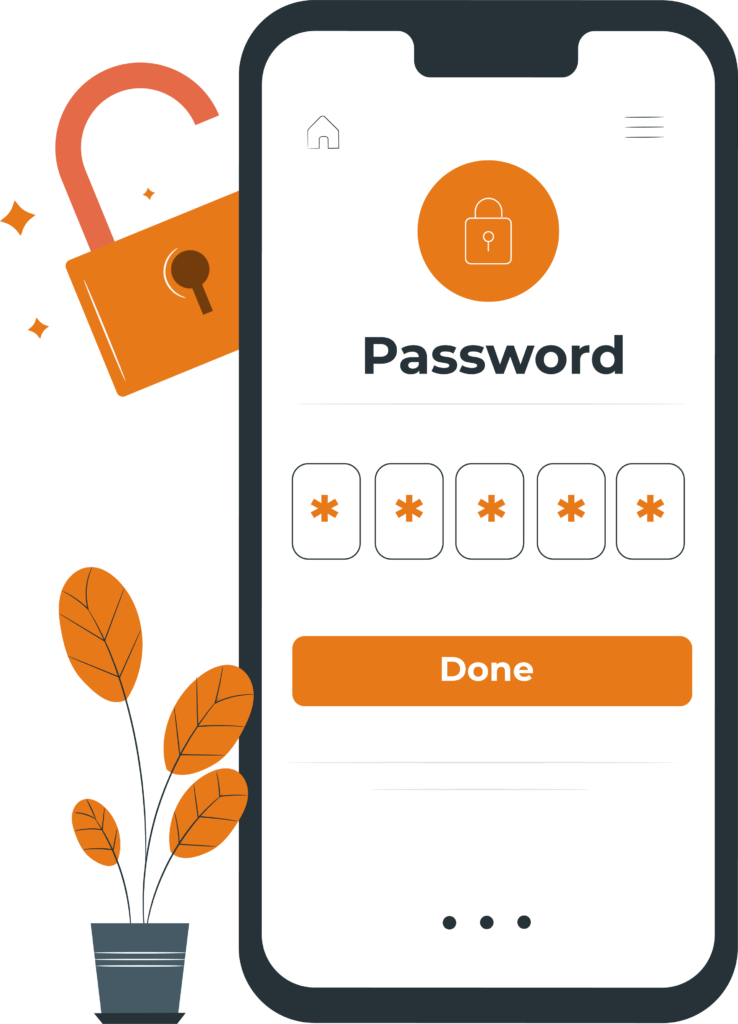
Remove Apple ID Easily Without Password
If you have forgotten your Apple ID password or your Apple ID has been locked for security reasons, it can be a frustrating experience while using Apple devices. The constant prompts to enter your Apple ID password can be a hassle. However, ZOOZOZ iPhone Unlocker can help you solve this problem effortlessly. By using this tool, you can easily remove your old Apple ID and log in with a new one, allowing you to enjoy using your iOS device without any further inconvenience.
After removing the old Apple ID, you can:
- Easily switch to a different Apple ID or create a new one
- Access to all Apple services such as iCloud and the Apple Store
- Full control of your iPhone without any restrictions
- Turn the Find My iPhone feature on or off as well
- Back up your iPhone/iPad via iTunes
Attention: Please DO NOT perform a factory reset on your iPhone after using the removal tool. If you do so, you will need to activate the device with the original Apple ID. Once this is done, you will not be able to use the removal tool again to remove the account.
Notice:
- This functionality is exclusively available for iOS devices that are activated.
- For devices with FMI turned off or running iOS versions earlier than 11.4, the iPhone Unlocker tool won’t remove any data.
- For devices running iOS 11.4 or newer versions, you need to have Two-Factor Authentication and Screen Passcode enabled to remove the Apple ID, and all the data will be deleted upon completion of the process.
- After removing your Apple ID, do not use the Erase All Content and Settings feature or restore your iPhone via iTunes; doing so will restore your deleted Apple ID and get you stuck in iCloud activation. Instead, use ZOOZOZ’s Bypass iCloud Activation Lock feature.
Bypassing the iCloud Activation Lock
If you find yourself unable to access your iCloud account on your iPhone due to forgetting your password or because your device is marked as lost, ZOOZOZ can assist you in bypassing the iCloud Activation Lock. Our software will help you regain access to your iPhone without the need for the activation process.
- Retrieve your Restriction Passcode
- Eliminate the Screen Time passcode from your iPhone and iPad
- Your data is completely secure and will not be compromised.
Notice: FMI should be turned off to remove Screen Time passcode.

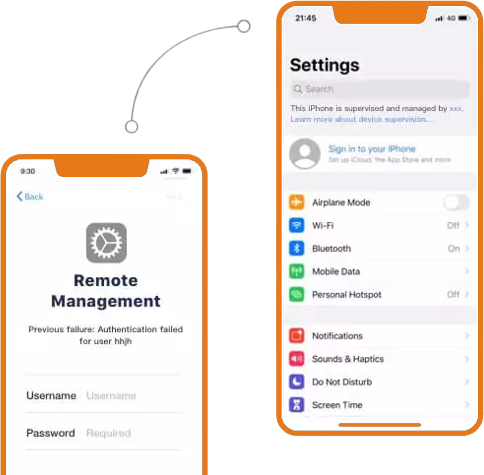
Bypass screen time passcode without losing data
If you have set a Screen Time passcode but can't recall it, and you don't want to erase your device to reset the passcode, there's no need to worry. With ZOOZOZ iPhone Unlock, you can easily resolve these issues. Our professional removal tools provide you with the following solutions:
- Skip the Screen Time passcode without losing any data.
- Instantly reset or turn off screen time
- Fast and 100% sucess
Notice:
- In order to bypass the activation lock with ZOOZOZ iPhone Unlocker, you will need to jailbreak your iOS device. After the bypass is complete, the device will remain jailbroken.
- This feature will allow you to use your iOS device again for daily use, although some functionalities such as making phone calls, using cellular data, or logging into iCloud with the new Apple ID will remain restricted.
- Once you have successfully bypassed your iOS device, do not restart, factory reset, or flash the firmware. If you do so, the activation lock will reappear, and you will need to unlock your device again (although the data will be retained).
Unlock Almost All iOS Devices

Supported Systems
Windows 11/10/8.1/8/7
Mac OS X 10.7 or above (macOS Big Sur/macOS Monterey)
Devices
iPhone: iPhone 4 and above (iPhone 14 included)
iPad: All models of iPad Pro, iPad Air, iPad mini, and iPad
iPod: iPod Touch 1-7
iOS: iOS 16 and former versions
Unlock Your iPhone Without Passwords in 3 Steps
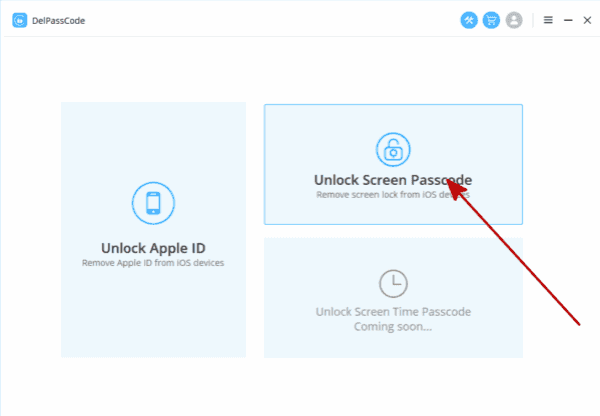
Step 1
Choose “Unlock Screen Passcode” and connect your device
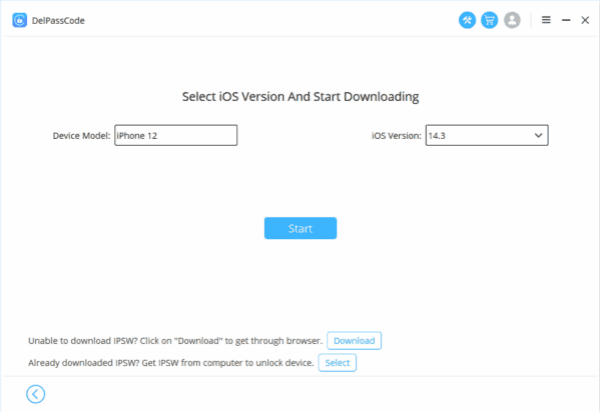
Step 2
Confirm to your iDevice
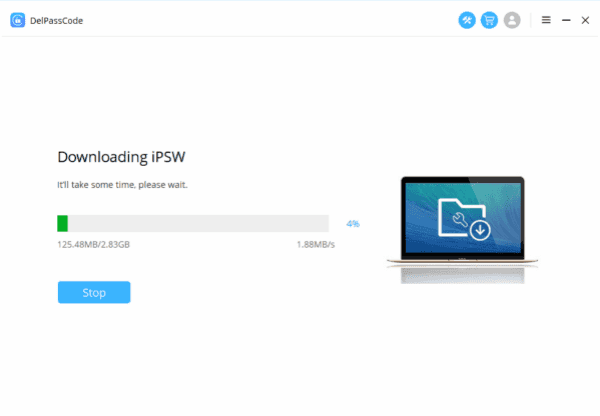
Step 3
Download the firmware package for unlocking
FAQs of ZOOZOZ iPhone Unlocker
ZOOZOZ iPhone Unlocker can be used to unlock 4 types of iOS locks:
Screen Lock
Apple ID
Screen Time Passcode
iCloud Activation Lock
As for the screen lock, 4/6-digit passcode, Face ID, and Touch ID are all supported.
No. It’s unavoidable that wiping the screen passcode will erase all the data on your phone. Same as all the similar software on the market. But you can restore your device from the iTunes/iCloud backup if you have backed up before. By the way, your Apple ID is needed to wipe Screen Passcode.
It depends on the iOS of your device and whether FMI is off when you remove your Apple ID.
If FMI is off, whatever the iOS is, your data will NOT be deleted.
If FMI is on and your phone is earlier than iOS 11.4, the settings will be erased but the data will NOT be deleted.
If FMI is on and your phone is iOS 11.4 and later, all the data will be removed and your phone will update to the latest iOS version. And Two-Factor Authentication & Screen Passcode should be enabled to remove Apple ID.
It is indeed possible to bypass the activation lock on a locked iCloud iPhone and gain access to the device for everyday use, using the unlocking service provided by ZOOZOZ. However, please note that this service is unable to completely eliminate the activation lock without the previous owner signing in to iCloud. Therefore, certain limitations may still apply when utilizing the device.
ZOOZOZ is a reliable source for password removal and bypassing services. Their straightforward instructions and easy-to-follow steps enable you to eliminate various iOS locks on your own, even from the comfort of your home. Furthermore, the software used by ZOOZOZ does not gather any of your personal information or harm your iOS device in any way.
ZOOZOZ iPhone Unlocker can assist you in resetting your iPhone to its factory settings, even if you don’t have the passcode or access to iTunes. By utilizing the “Wipe Passcode” feature, you can not only eliminate your previous screen passcode but also perform a factory reset and upgrade your iPhone to the most recent iOS version available.
As you may be aware, if you enter multiple incorrect passcodes on your iPhone, it will automatically become disabled. In the event that you are unable to recall the correct passcode, the most effective solution to unlock your disabled iPhone is to utilize ZOOZOZ iPhone Unlocker. This software can remove your screen passcode instantly and provide you with access to your device once again.
Popular Articles
Forgot Screen Time Passcode? How to Reset or Remove It
How to Unlock iPad Without Password (4 Ways)
How to Bypass iCloud Activation Lock on iPhone/iPad
How to Remove Apple ID from iPhone with 5 Easy Ways (2023)
iPhone is Disabled/Unavailable, How to Fix It?
Latest Updates
Forgot Screen Time Passcode? How to Reset or Remove It
How to Unlock iPad Without Password (4 Ways)
How to Bypass iCloud Activation Lock on iPhone/iPad
iMyFone LockWiper Review: Is It Worth Trying? [2023 Updated]
iPhone Unlocker Review [In-Depth 2023]
Trusted by Leading Tech Websites






