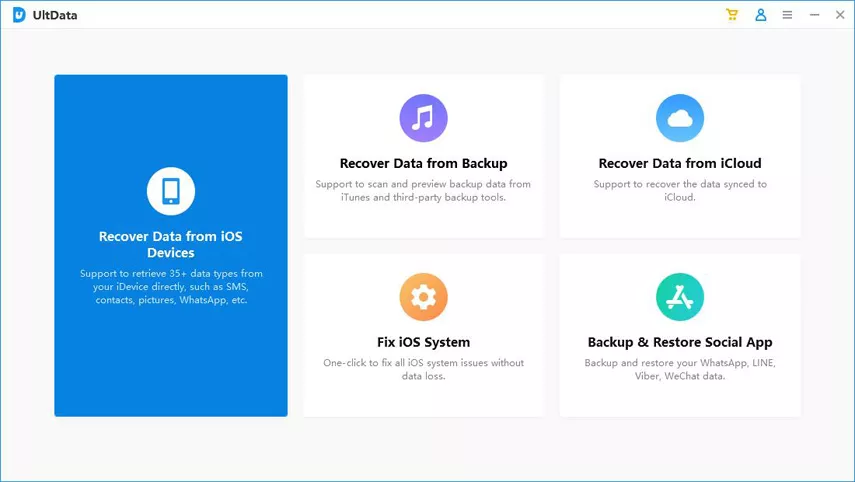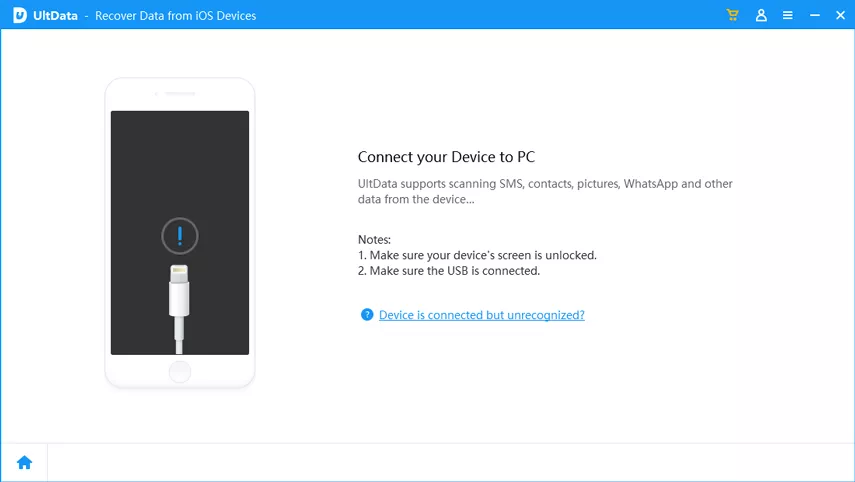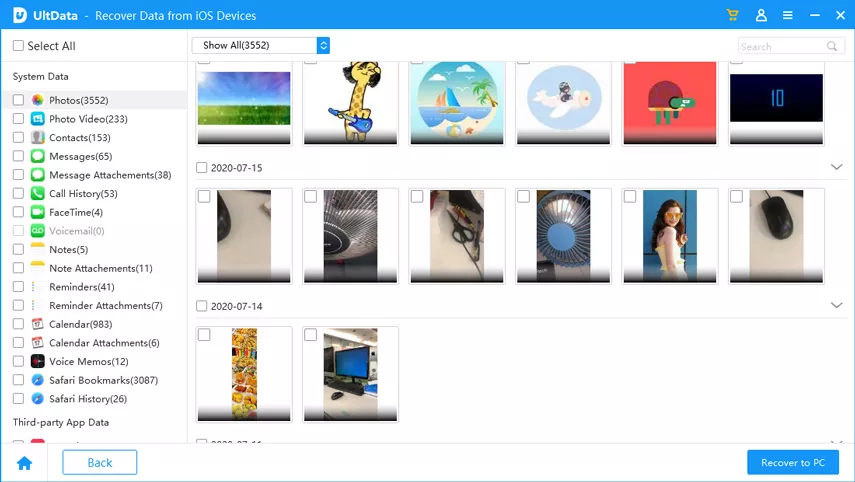Summary
We hope this comprehensive guide has equipped you to recover deleted photos from your iPhone even when you have no backup available. While iTunes and iCloud are reliable for backing up iPhone photos, having a professional data recovery tool on hand can be a lifesaver when all else fails.
In today’s digital age, iPhones have become indispensable tools for capturing precious moments. However, the reliability of these devices can sometimes be questionable, and the risk of losing photos is ever-present, particularly after an iOS update, accidental deletion, or software upgrade. The situation becomes even more daunting when you realize you have no backup of those cherished images. In such dire circumstances, the burning question is, “How can I recover deleted iPhone photos without a backup?”
To tackle this predicament head-on, we present you with the best and simplest solution that enables you to retrieve deleted iPhone photos without the safety net of a backup. If you’re eager to recover your lost iPhone photos, read on.
Part 1: Recovering Deleted Photos on iPhone Without a Backup After 30 Days
The answer is a resounding “YES.” You can indeed recover your deleted photos without relying on iCloud or iTunes backups. However, the likelihood of successful recovery can vary depending on your specific situation. Generally, if you cease using your device immediately after data loss and seek assistance from a reliable deleted photo recovery tool, you stand a good chance of retrieving most, if not all, of your deleted data. Conversely, if you continue using your device or restore a backup without using specialized software, the new data may overwrite the deleted files, making recovery after 30 days less probable.
To shed light on how data recovery works post-deletion, it’s essential to understand that iPhones use the SQLite database to store data. When you delete photos or other data, they aren’t obliterated from your iPhone immediately. Instead, their space is marked as “Available,” while the data remains hidden. This is where a deleted photo recovery tool comes into play, unearthing this hidden data and making it visible again. Therefore, it’s crucial to stop using your device immediately after deletion to prevent overwriting the deleted photos.
Part 2: Recovering Permanently Deleted Photos from iPhone without Backup (Compatible with iOS 16)
ZOOZOZ iPhone Data Recovery software is a robust tool capable of recovering deleted data directly from your iOS device, including photos, without the need for a backup. It also supports data recovery from iTunes and iCloud backups. Unlike recovering deleted photos directly from iCloud or iTunes backups, ZOOZOZ allows you to save the recovered photos to your computer, ensuring that your existing data remains intact.
Here’s how to recover deleted photos from iPhone without a backup using ZOOZOZ iPhone Data Recovery:
Step 1: Download and install ZOOZOZ iPhone Data Recovery on your computer. Launch the program and select “Recover from iOS Device.”
Step 2: Connect your iPhone to the computer. Once your device is detected, click “Next” to scan for all the photos on your iPhone. You can also choose other data types for recovery.
Step 3: After the scan is complete, a window will display all recoverable photos. Preview and select the ones you need, then click “Recover” to complete the process.
This method allows you to recover deleted pictures from your iPhone without a backup. Additionally, you can use ZOOZOZ iPhone Data Recovery to retrieve deleted pictures from your iPad or selectively extract photos from your iTunes or iCloud backup files.
Bonus Tip: Can You Still Recover Photos Deleted from iPhone Years Ago?
The ability to recover photos deleted from your iPhone years ago varies and depends on whether the photos have been overwritten. Different types of data are stored differently on iPhones, making some easier to overwrite than others. To avoid overwriting deleted photos, consider these tips:
– Immediately stop using your iPhone: This significantly reduces the chances of overwriting and increases the likelihood of recovering most of your photos.
– Understand the nature of data loss: Data loss from a factory reset is distinct from accidental deletion or malware infection. Factory resetting erases all data, while other forms of data loss merely hide the data rather than erasing it.
– Regularly back up your photos: Implement a backup strategy to safeguard against data loss scenarios.
Frequently Asked Questions About Recovering Photos:
1. Where can I find deleted photos on iPhone? Check the “Recently Deleted” folder in your iPhone’s Photos app. Navigate to the “Photos” folder, select “Albums,” scroll to “Recently Deleted,” and use the “Recover” option to retrieve deleted photos.
2. Can you recover permanently deleted photos on iPhone for free? To recover permanently deleted photos, it’s essential to prevent further data overwriting. If your photos are not found, consider using third-party apps for recovery.
3. Are deleted iPhone photos really deleted? Deleted photos remain recoverable within a 30-day window, primarily within the “Recently Deleted” folder. Specialized recovery tools can retrieve permanently deleted photos even after this period.
4. Do photos stay on iCloud if deleted from iPhone? iCloud retains deleted data if you had previously backed it up. To recover deleted photos, access the “Recently Deleted” album in iCloud Photos and select the desired photos for recovery.