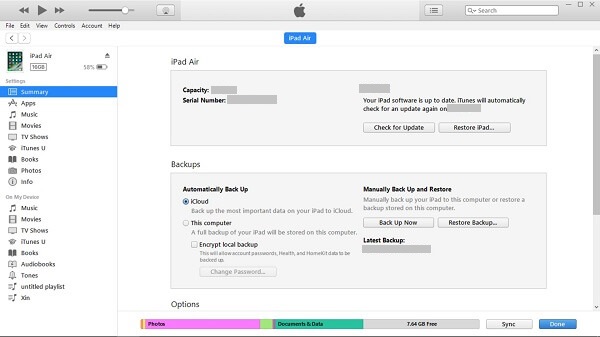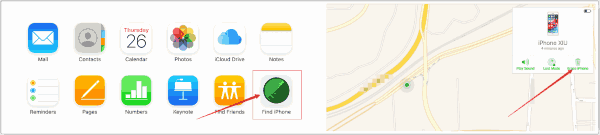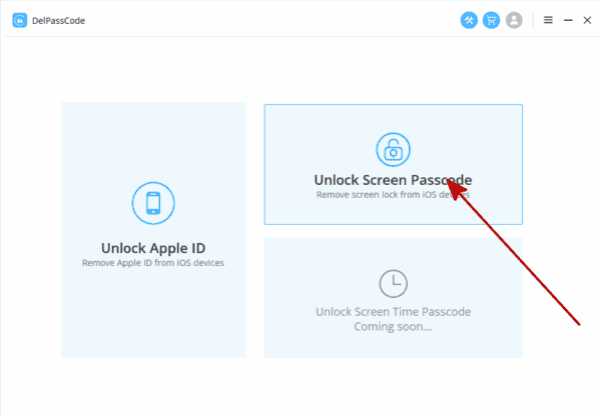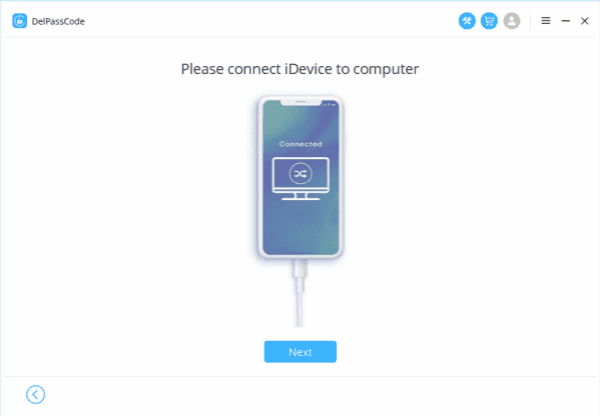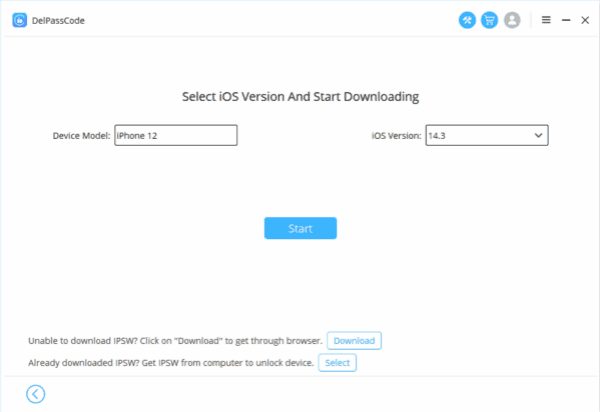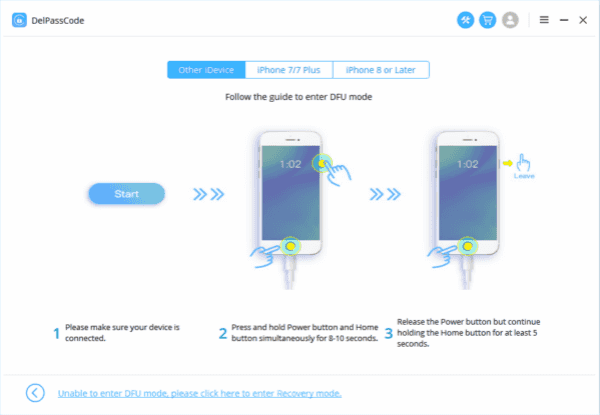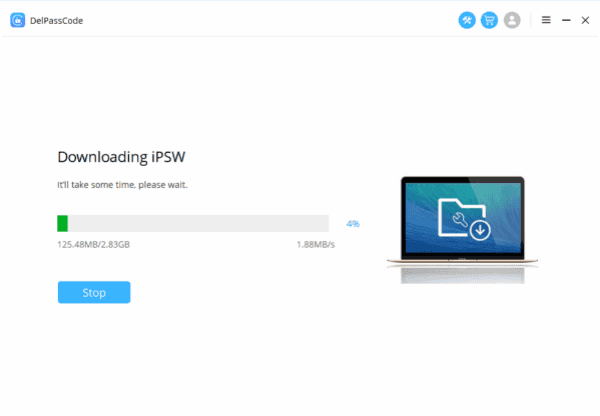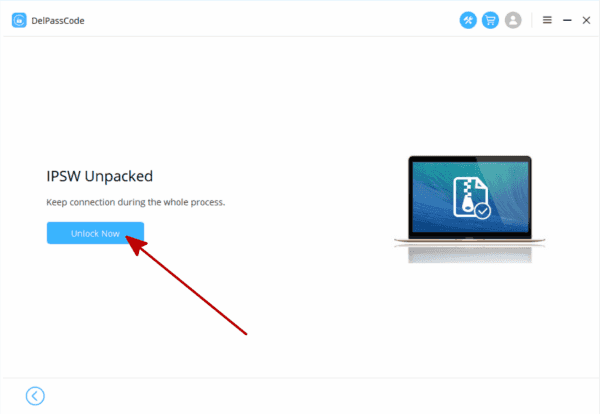Summary
This article provides an in-depth look at the steps needed to recover an iPhone passcode when it’s been forgotten. It explains the importance of passcodes, the potential issues when they are forgotten, and the detailed steps to regain access to the device. The article covers both simple passcode recovery techniques and more advanced methods, ensuring that all iPhone users can find a solution that works for them.
Soution 1.Using iTunes to Restore Your iPhone
If you’ve synced your iPhone with iTunes, you can restore your device, which removes the passcode.
Step 1: Connect your iPhone to the computer you usually sync with and open iTunes.
Step 2: Once your iPhone is connected, click on the device icon in the iTunes interface.
Step 3: In the Summary tab, click on “Restore iPhone.”
Step 4:Confirm the action by clicking “Restore” in the popup. iTunes will then download the necessary software for your device.
Step 5: Once the process is complete, you can set up your iPhone as new or restore it from your most recent backup.
Please note that this method will erase everything on your iPhone, including the passcode.
Solution 2. Using Recovery Mode
If you’ve never synced your iPhone with iTunes, you can use Recovery Mode to restore your device.
Step 1:Connect your iPhone to your computer and open iTunes.
Step 2: Force restart your iPhone to enter Recovery Mode. The method to force restart varies depending on your iPhone model.
Step 3:A popup should appear in iTunes, stating that there is a problem with the iPhone that requires it to be updated or restored.
Step 4:Click on “Restore.” iTunes will download software for your device.
Step 5:After the process completes, you can set up your iPhone as new or restore it from a backup.
This method will also erase everything on your iPhone, including the passcode.
Solution 3. Using iCloud – Find My iPhone
If you’ve enabled Find My iPhone on your device, you can use iCloud to erase your device.
Step 1: From another device or computer, go to icloud.com/find.
Step 2: Sign in with your Apple ID.
Step 3: Click on “All Devices” at the top of the screen and select the device you want to erase.
Step 4:Click on “Erase iPhone” to erase your device and its passcode.
Step 5:Now you can either set up your iPhone as new or restore it from a backup.
This method requires that your iPhone is connected to the internet.
Solution 4. Using ZOOZOZ iPhone Unlocker
ZOOZOZ iPhone Unlocker is a third-party tool that you can use to unlock your iPhone without a passcode. It’s designed to be user-friendly and safe, so your iPhone won’t be damaged during the unlocking process.
Here are the steps to follow:
Step 1: Download and install ZOOZOZ iPhone Unlocker on your computer.
Step 2: Launch the software and select “Unlock Screen Passcode.”
Step 3: Connect your iPhone to your computer using a USB cable. The software should automatically detect your device.
Step 4: Click “Start” to proceed with the unlocking process. The software will guide you to download and verify the firmware package for your iPhone.
Step 5: Once the firmware is downloaded and verified, click “Unlock Now.” The software will start unlocking your iPhone.
Step 6: Within a few minutes, your iPhone passcode should be removed, and you can set up a new one.
Please note that using ZOOZOZ iPhone Unlocker will erase all data on your device. Make sure you have a recent backup that you can restore from after the unlocking process.
Conclusion:
Forgetting your iPhone passcode can be a frustrating experience, but there are several methods to regain access to your device. You can use iTunes, Recovery Mode, iCloud, or third-party tools like ZOOZOZ iPhone Unlocker. Always remember to regularly back up your data, so you can restore it after the device is erased. If all these methods fail, contacting Apple Support would be the best course of action. They are equipped with the tools and knowledge to assist you in various situations. For future prevention of this predicament, consider using a password manager to store your passwords securely or utilize the biometric features such as Touch ID or Face ID that iPhones offer.
This comprehensive guide should provide you with the necessary solutions to regain access to your iPhone when you forget your passcode. Remember, the key to managing such situations is to have a recent backup of your data and to choose a passcode that you can remember easily but is hard for others to guess.