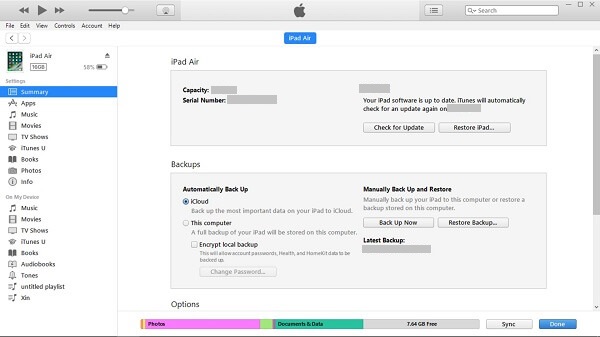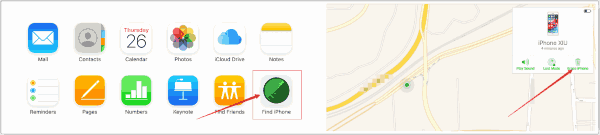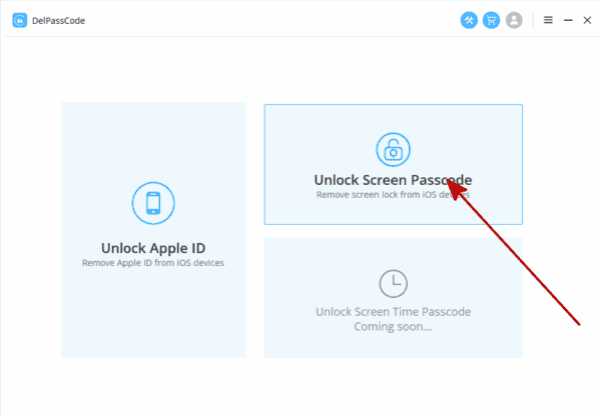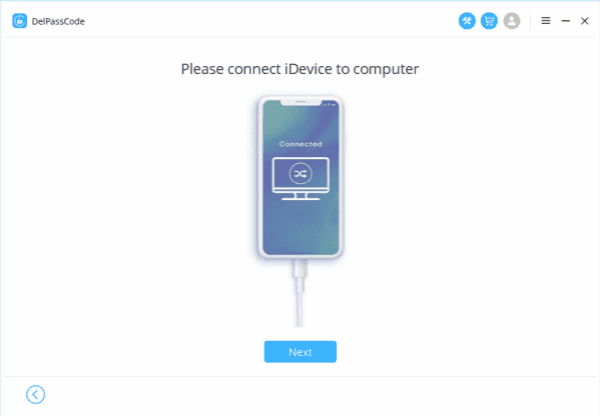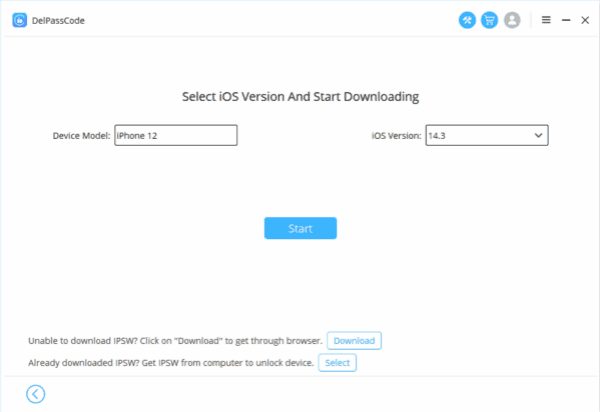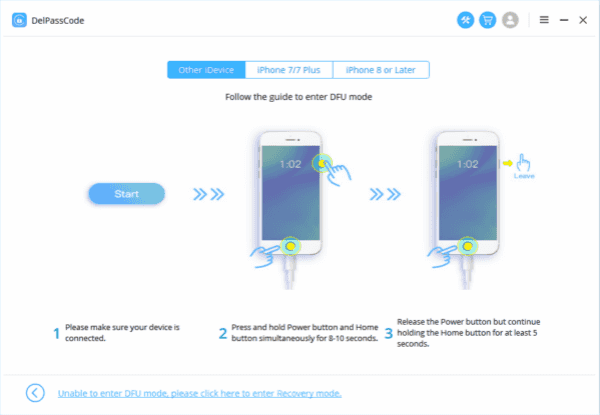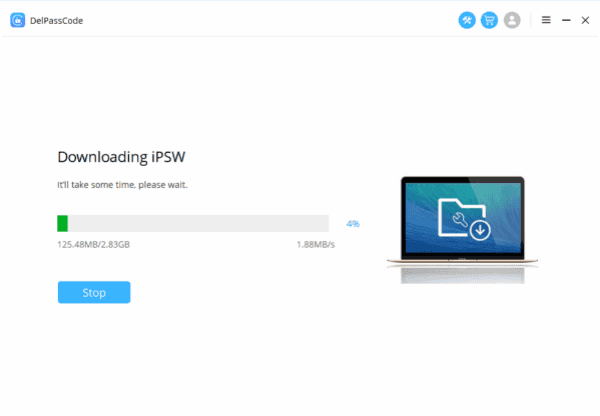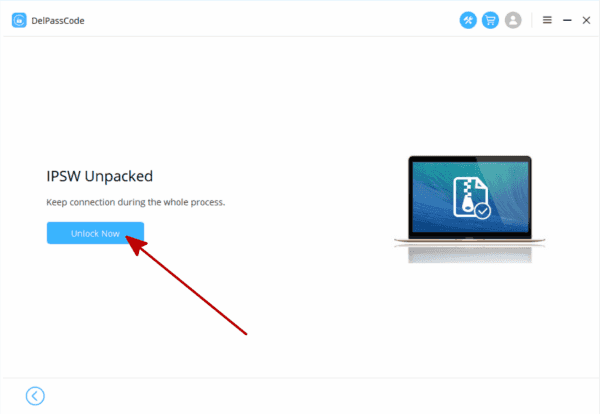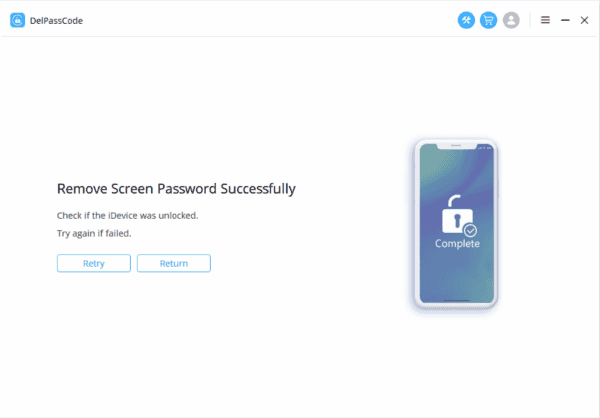Summary
The article discusses various methods to unlock an iPhone without a passcode or password, including using iTunes, iCloud, third-party software, Siri, and DFU mode. Each method has its advantages and disadvantages, but it’s important to backup your data before proceeding with any method. Overall, forgetting your iPhone passcode can be stressful, but there are several ways to regain access to your iPhone without a passcode or password.
Forgetting your iPhone passcode can be a frustrating experience, especially when you need to access important data on your phone urgently. Luckily, there are ways to unlock an iPhone without a passcode or password, depending on the version of iPhone you own and the tools you have available. In this article, we’ll cover some of the most effective methods for unlocking an iPhone when you’ve forgotten your passcode.
Soution 1.How to unlock iPhone without passcode using iTunes
If you’ve synced your iPhone with iTunes before and created a backup, you can restore your iPhone using the iTunes backup to remove the passcode. Follow the steps below to unlock your iPhone using iTunes:
Step 1: Connect your iPhone to your computer and launch iTunes.
Step 2: Put your iPhone into recovery mode. The steps to do this vary depending on your iPhone model. For iPhone 6 and earlier models, press and hold the Home button and the power button at the same time until the iTunes logo appears on the screen. For iPhone 7 and newer models, press and hold the power button and the volume down button at the same time until the iTunes logo appears on the screen.
Step 3: In iTunes, select your iPhone and click on the “Restore iPhone” button. Follow the prompts to restore your iPhone from the iTunes backup. This will erase all data on your iPhone and restore it to the state it was in when the backup was created.
Solution 2. How to unlock iPhone without passcode using iCloud
If you’ve enabled the “Find My iPhone” feature on your iPhone and have access to another device with iCloud, you can erase your iPhone remotely and remove the passcode. Here’s how to unlock your iPhone using iCloud:
Step 1: Go to iCloud.com and sign in with your Apple ID.
Step 2: Click on “Find My iPhone” and select your iPhone from the list of devices.
Step 3: Click on “Erase iPhone” and confirm your decision.
Step 4: Wait for the erase process to complete. This will erase all data on your iPhone and remove the passcode.
Solution 3. How to unlock iPhone without passcode using Siri
If you have an iPhone running iOS 8.0 to 10.1, you can use a Siri exploit to bypass the passcode and gain access to your iPhone. Here’s how to do it:
Step 1: Activate Siri by holding down the home button or saying “Hey Siri.”
Step 2: Ask Siri what time it is.
Step 3: Tap on the clock icon on the top right corner of the screen to open the Clock app.
Step 4: Tap on the “+” icon to add a new clock.
Step 5: Type any text in the search bar and select it. Tap on “Share” and then “Message.”
Step 6: In the “To” field, type any random number.
Step 7: Tap on the “+” icon next to the random number to add a new contact. Tap on “Create New Contact” and then “Add Photo.”
Step 8: Select “Choose Photo” and then “Photo Library.” From here, you can access the photo library on your iPhone, giving you access to your data.
Solution 4. Unlock iPhone Without Password Using ZOOZOZ iPhone Unlocker
If you’re looking for a more convenient and effective way to unlock your iPhone without a password, you can use ZOOZOZ iPhone Unlocker. This software allows you to unlock your iPhone in just a few clicks, without any data loss.
Here are the steps to follow:
Step 1: Download and install ZOOZOZ iPhone Unlocker on your computer.
Step 2: Launch ZOOZOZ iPhone Unlocker and select the “Unlock Screen Passcode” mode.
Step 3: Connect your iPhone to your computer using a USB cable.
Step 4: Click on the “Start” button to initiate the unlocking process.
Step 5: Follow the on-screen instructions to put your iPhone into recovery or DFU mode.
Step 6: ZOOZOZ iPhone Unlocker will download the appropriate firmware for your iPhone.
Step 7: Once the firmware has been downloaded, click on the “Unlock Now” button to start unlocking your iPhone.
Step 8: Wait for the process to complete. Your iPhone will be unlocked without a password.
ZOOZOZ iPhone Unlocker is a reliable and secure software that can unlock all iPhone models, including the latest iPhone 13, without a password. It is a convenient solution for those who want to unlock their iPhone without losing their data.
Conclusion:
Forgetting your iPhone password can be frustrating, but there are several ways to unlock your device without a password. You can use Siri, iCloud, iTunes, or ZOOZOZ iPhone Unlocker to unlock your iPhone. However, some methods may result in data loss, so it is important to back up your data regularly. With these methods, you can regain access to your iPhone and continue using it without any issues.