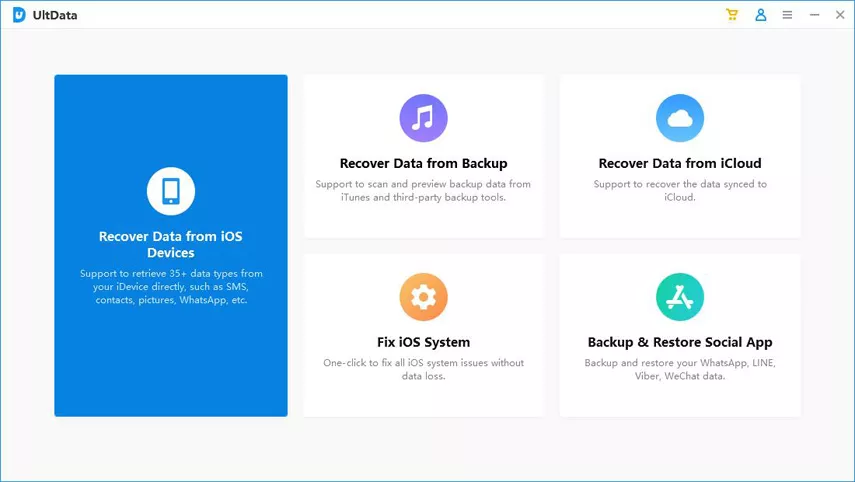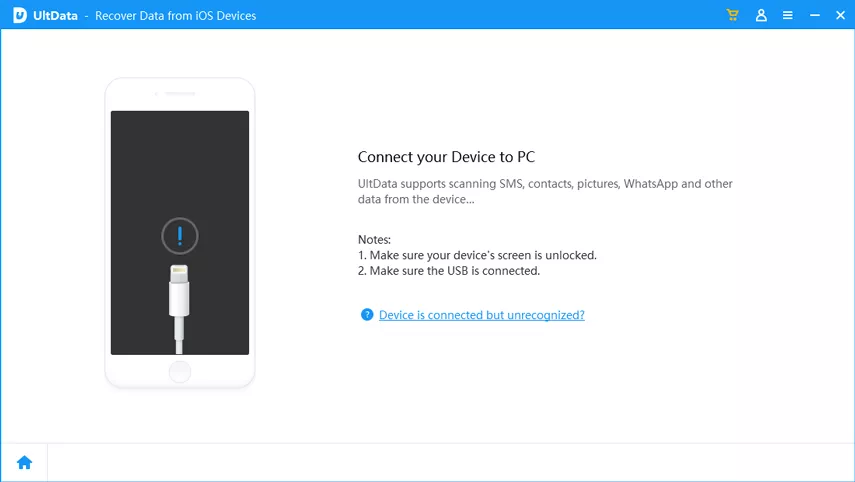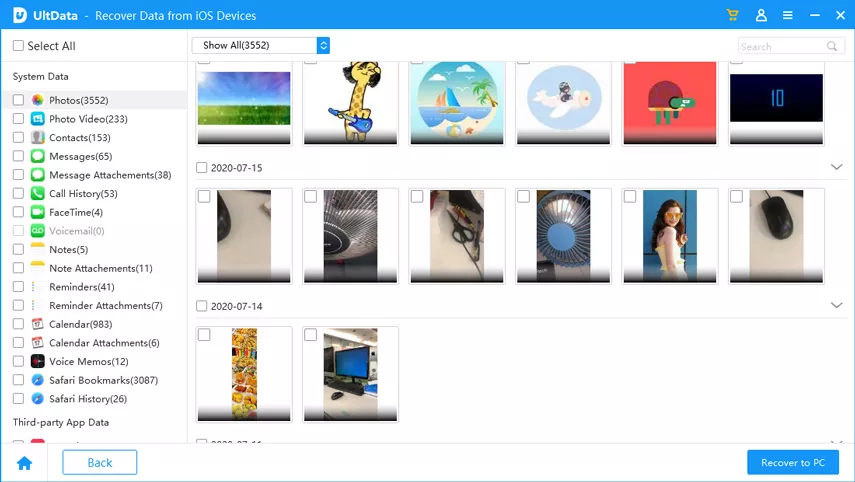Summary
Have you accidentally deleted crucial videos from your iPhone, fearing they’re gone forever? Whether it’s due to an iOS update, jailbreak, or device crash, the loss of videos can be distressing. In this article, we’ll explore methods to recover permanently deleted videos on your iPhone.
Part 1: Can I Recover Permanently Deleted Videos from iPhone?
Wondering if it’s possible to recover deleted videos on your iPhone models 14/13/12/11/8/7/6? The answer is yes. Deleted videos remain recoverable until overwritten by new data. While numerous methods claim to assist in this, we’ve selected the best ones to save you time and effort.
Part 2: How to Recover Permanently Deleted Video from iPhone
While permanently deleted videos can be recovered, it’s challenging without a backup file. These deleted videos are still present on your iPhone, hidden until replaced by new data. To retrieve them, you’ll need a professional data recovery tool like ZOOZOZ iPhone Data Recovery. This dependable tool allows you to recover deleted videos from your iPhone camera roll, even after 30 days. No technical skills are required, and you can choose to display only the deleted videos during the scan for easy viewing.
Steps to retrieve deleted videos from iPhone using ZOOZOZ iPhone Data Recovery:
Step 1. Launch the ZOOZOZ iPhone Data Recovery Program:
– After downloading the data recovery tool on your PC, launch it and select “Recover from iOS Device” mode. Click on “Start.”
Step 2. Connect and Scan Your Device:
– The program will detect your connected device. Choose the types of files you want to retrieve, then click “Scan.”
Step 3. Preview and Recover Your Deleted Files:
– Once the scan is complete, all files will be organized into respective folders. You can choose to “show only the deleted files” and preview them. After selecting what you need, click “Recover” to retrieve them immediately.
Part 3: How to Recover Deleted Video on iPhone without Computer for Free
Another approach to recover permanently deleted videos on iPhone is by using your iCloud or iTunes backup. However, the key requirement for this method is that you must have previously backed up your iPhone to iCloud or iTunes. Be aware that restoring from a backup will replace all existing data with the data from the backup, potentially causing loss of recent files.
Option 1: Retrieve Deleted Videos from iCloud Backup
Before recovering deleted iPhone videos from an iCloud backup without a computer, you must reset your iPhone. Here’s how:
a. Create a backup of your device.
b. Open the Settings app, tap the General tab.
c. Choose Reset, then Erase all Contents and Settings.
d. Select Erase Now and enter your passcode. Confirm by tapping Erase iPhone.
Follow these steps to recover permanently deleted videos from an iCloud backup:
Step 1. Turn on your iPhone, and you should see a Hello screen.
Step 2. Follow the on-screen steps until you reach the Apps and Data screen, then tap “Restore from iCloud Backup.”
Step 3. Sign in to iCloud with your Apple ID and select a backup. Examine the date and size of each backup and choose the most relevant one. The data transfer will begin.
Step 4. When prompted, sign in to your Apple ID account to restore your apps and purchases. If your iTunes or App Store content is from different Apple IDs, sign in with each account.
Step 5. Stay connected and wait for a progress bar to appear and complete. This process may take longer depending on the backup size and network speed.
Step 6. You can now complete the setup and use your device. It will continue restoring all other content in the background, including your deleted videos.
Option 2: Recover Permanently Deleted Videos from iTunes Backup for Free
You can also restore your device from an iTunes backup to recover the deleted videos. Here’s how:
Step 1. Connect your iPhone to your PC and open iTunes (or Finder on Mac).
Step 2. Double-click the iPhone icon when it appears in the window.
Step 3. Select “Restore Backup” and choose a relevant backup.
Step 4. Click “Restore” and wait until the entire backup file is restored. Ensure your device remains connected throughout the process.
Part 4: FAQs About iPhone Video Recovery
1. Can you recover deleted videos on iPhone from years ago?
– Yes, it’s possible to recover permanently deleted videos from iPhone, even if they were deleted years ago, using iCloud and iTunes backups or third-party recovery tools.
2. Can the police recover deleted videos from an iPhone?
– Yes, in certain legal cases, law enforcement can use tools like ZOOZOZ iPhone Data Recovery to recover deleted videos from an iPhone for evidence purposes. This typically requires a court order or warrant.
Bottom Line:
Losing or accidentally deleting videos on your iPhone can be distressing. Fortunately, with the best data recovery methods outlined in this guide, you can recover permanently deleted videos from your iPhone without a backup in minutes. Each method is suitable for different situations. Option 1 is straightforward, while Option 2 is free but requires a prior backup. Choose the one that best suits your needs..