iPhone System Recovery
Reparera iOS-systemet Problem på egen hand.
- Hantera mer än 50 iOS-systemproblem, som till exempel svart skärm eller uppdateringsfel.
- Välj bland tre reparationslägen för att snabbt eller grundligt lösa problemen, med en gratis alternativ tillgänglig.
- Lösa problemen utan någon teknisk kompetens och utan att riskera dataförlust.
- Använd programvaran på din iPhone 14/13/12/11/9/8/7/SE som körs på den senaste iOS 16-versionen.
700+ Reviews






Reparera iOS-systemproblem i alla situationer.
Om din iPhone visar en svart skärm eller fastnar på Apple-logotypen, oroa dig inte. Med ZOOZOZ iPhone System Recovery kan du fixa över 50 vanliga OS-problem, inklusive de som listas ovan, samt andra problem relaterade till iOS-uppdateringar eller appfel.

Återställningsläge.

DFU

iTunes-fel

Svart skärm

Startar inte bara äpplet

Skärm funkar inte

Skärm vit

Startar om hela tiden

Kan inte uppdatera

Hängt sig vid uppdatering

iPhone är inaktiverad

Andra iOS-problem
Få din iOS tillbaka till normalt
Återställ iOS-systemet utan datamisslyckande
Oroa dig inte för datamisslyckande medan du reparerar din enhet. ZOOZOZ iPhone System Repair säkerställer att du inte riskerar att förlora några data på din iPhone, iPad, iPod touch eller Apple TV. Det kan fixa iOS-systemproblem utan att ändra eller exponera någon av din personliga information på enheten.
Uppgradera / nedgradera iOS enkelt
Med ZOOZOZ iPhone System Recovery är processen för nedgradering och uppdatering av iOS anmärkningsvärt enkel. Du kan utan ansträngning prova de nya funktionerna i den senaste iOS beta-versionen, även om du inte har ett utvecklar konto. Dessutom kan du nedgradera till en tidigare iOS-version som är signerad av Apple.
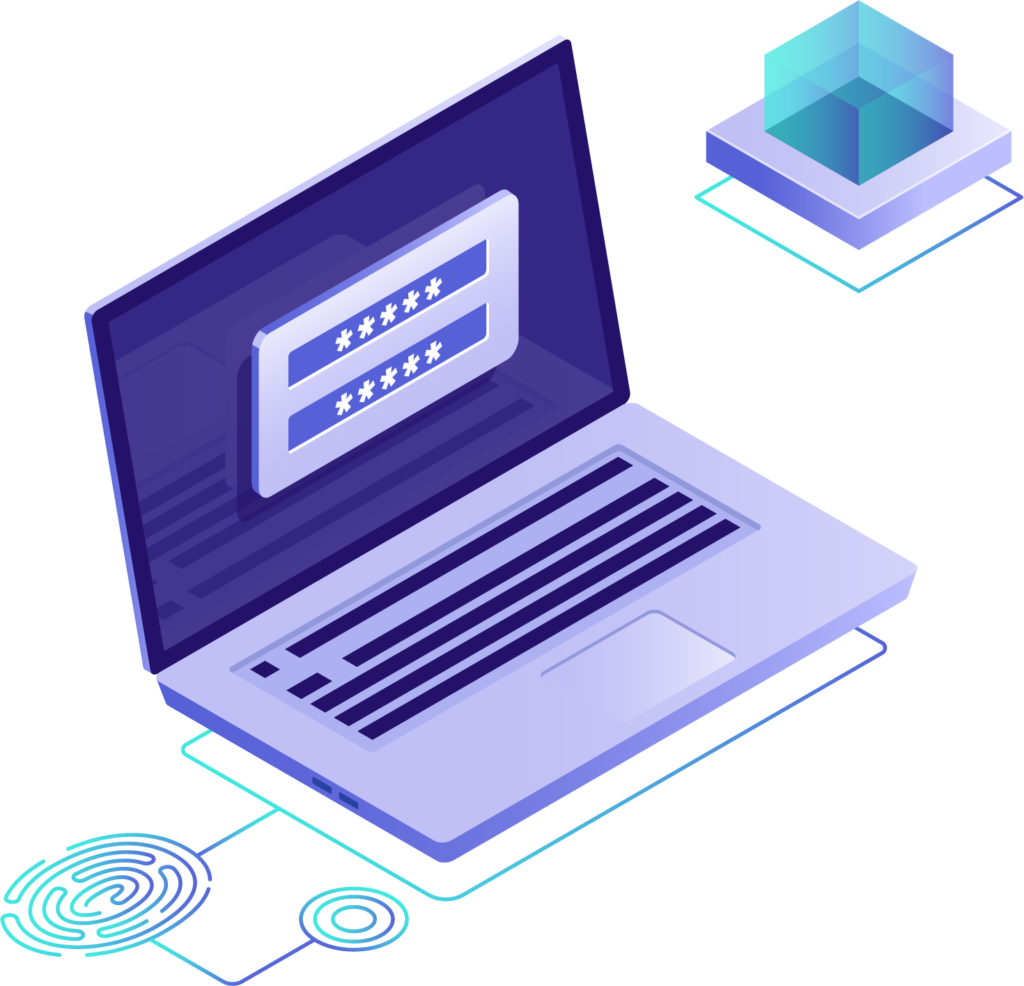
Fixa nästan alla iOS-enheter

Supported Systems
Windows 11/10/8.1/8/7
Mac OS X 10.7 or above (macOS Big Sur/macOS Monterey)
Devices
iPhone: iPhone 4 and above (iPhone 14 included)
iPad: All models of iPad Pro, iPad Air, iPad mini, and iPad
iPod: iPod Touch 1-7
iOS: iOS 16 and former versions
Fixa iOS-systemet på 3 steg
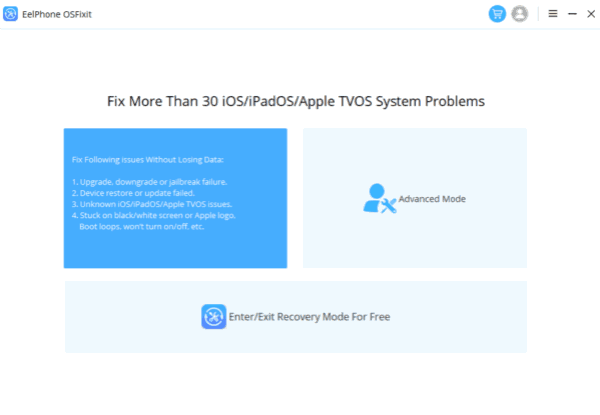
Steg 1
Välj "Ståläge" och anslut din enhet.
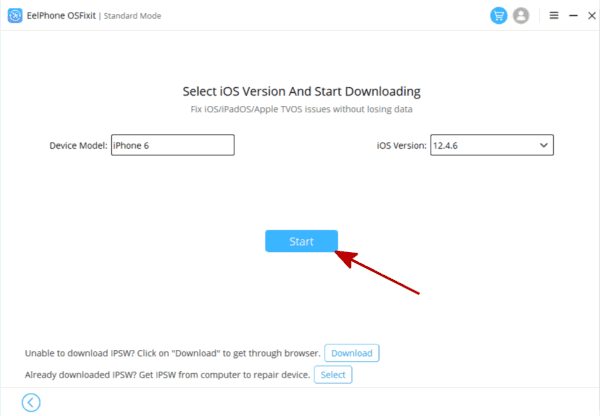
Steg 2
Bekräfta för din iDevice.
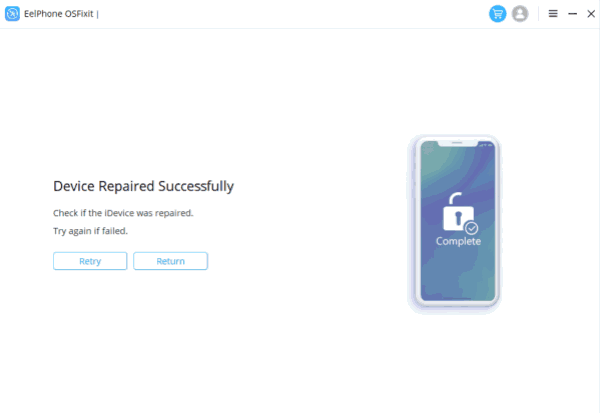
Steg 3
Reparera din iDevice.
Betrott av ledande teknikwebbplatser
If you encounter an error with your iOS device but prefer to resolve it at home, ZOOZOZ iPhone System Recovery is a great option to consider. This software is easy to use and does not require any technical expertise. By simply connecting your phone to your computer and following the instructions, you can repair the system on your own in just a matter of minutes.

ZOOZOZ iOS System Recovery is a reliable solution for resolving iPhone update issues. Its user-friendly interface makes it simple to use, and even if you have limited knowledge of iOS system repair, you can easily follow the instructions to complete the fix independently. So, if you are facing problems with updating your iPhone, ZOOZOZ iOS System Recovery is definitely worth considering.

When you come across iOS system errors, ZOOZOZ iOS System Recovery is an effective and useful tool to have on hand. This software can assist you with various common problems, including being stuck in updating, Recovery Mode, DFU Mode, iPhone black screen, and other issues. It is a widely utilized solution for repairing iOS devices, making it an excellent option to consider when you encounter system errors with your device.

If you are experiencing the iPhone black screen problem, ZOOZOZ iPhone System Recovery offers a convenient and straightforward solution. If restarting or hard resetting your phone has been unsuccessful in resolving the issue, you can try this advanced method. In most cases, you can get your iPhone back to its normal working state in just a few clicks, making ZOOZOZ iPhone System Recovery an efficient and effective option for fixing the iPhone black screen problem.

If you are concerned about potential data loss when repairing your iOS device, ZOOZOZ iPhone System Recovery is an excellent option. This software is designed to fix common iPhone system problems without causing any data loss. You can choose from three modes to perform the recovery, and only the advanced mode may result in data erasure. So, if you want to restore your iOS device without the risk of losing data, ZOOZOZ iPhone System Recovery is a smart and safe choice to consider.


