iPhone System Recovery
iOS 시스템 수정 스스로 문제 해결하기.
- 50가지 이상의 iOS 시스템 문제를 해결하십시오, 예를 들어 검은 화면이나 업데이트 실패와 같은 문제들을 해결할 수 있습니다.
- 세 가지 수리 모드 중에서 선택하여 빠르게 또는 철저하게 문제를 해결하십시오. 무료 옵션도 이용 가능합니다.
- 기술 전문 지식이 없어도 데이터 손실 위험 없이 문제를 해결할 수 있습니다.
- 최신 iOS 16 버전을 실행하는 iPhone 14에서 소프트웨어를 사용하세요.
700+ Reviews






어떤 상황에서든 iOS 시스템 문제 해결하기
아이폰이 검은 화면을 표시하거나 애플 로고에 멈춰있는 경우 걱정하지 마세요. ZOOZOZ iPhone System Recovery를 사용하면 위에서 언급한 문제뿐만 아니라 iOS 업데이트 또는 앱 오류와 관련된 50가지 이상의 일반 OS 문제를 해결할 수 있습니다.

아이폰 복구 모드

DFU 모드에

아이튠즈 오류

아이폰 블랙 스크린

아이폰 무한 사과

아이폰 화면 멈춤

하얀 화면

아이폰 강제 재부팅

아이폰 업데이트 오류

아이폰 업데이트 무한 로딩

아이폰이 사용 중지됨

기타 iOS 문제
iOS를 정상 상태로 되돌리세요.
데이터 손실없이 iOS 시스템 복구
기기를 수리하는 동안 데이터 손실에 대해 걱정하지 마세요. ZOOZOZ iPhone System Repair는 iPhone, iPad, iPod touch 또는 Apple TV에서 어떤 데이터도 잃을 위험이 없도록 보장합니다. 기기에 있는 개인 정보를 변경하거나 노출하지 않고 iOS 시스템 문제를 해결할 수 있습니다.
쉽게 iOS 업그레이드/다운그레이드하기
ZOOZOZ iPhone 시스템 복구를 사용하면 iOS 다운그레이드 및 업그레이드 과정이 매우 간단해집니다. 개발자 계정이 없더라도 최신 iOS 베타 버전의 새로운 기능을 손쉽게 시도해 볼 수 있습니다. 또한 Apple에서 인증한 이전 iOS 버전으로 다운그레이드할 수도 있습니다.
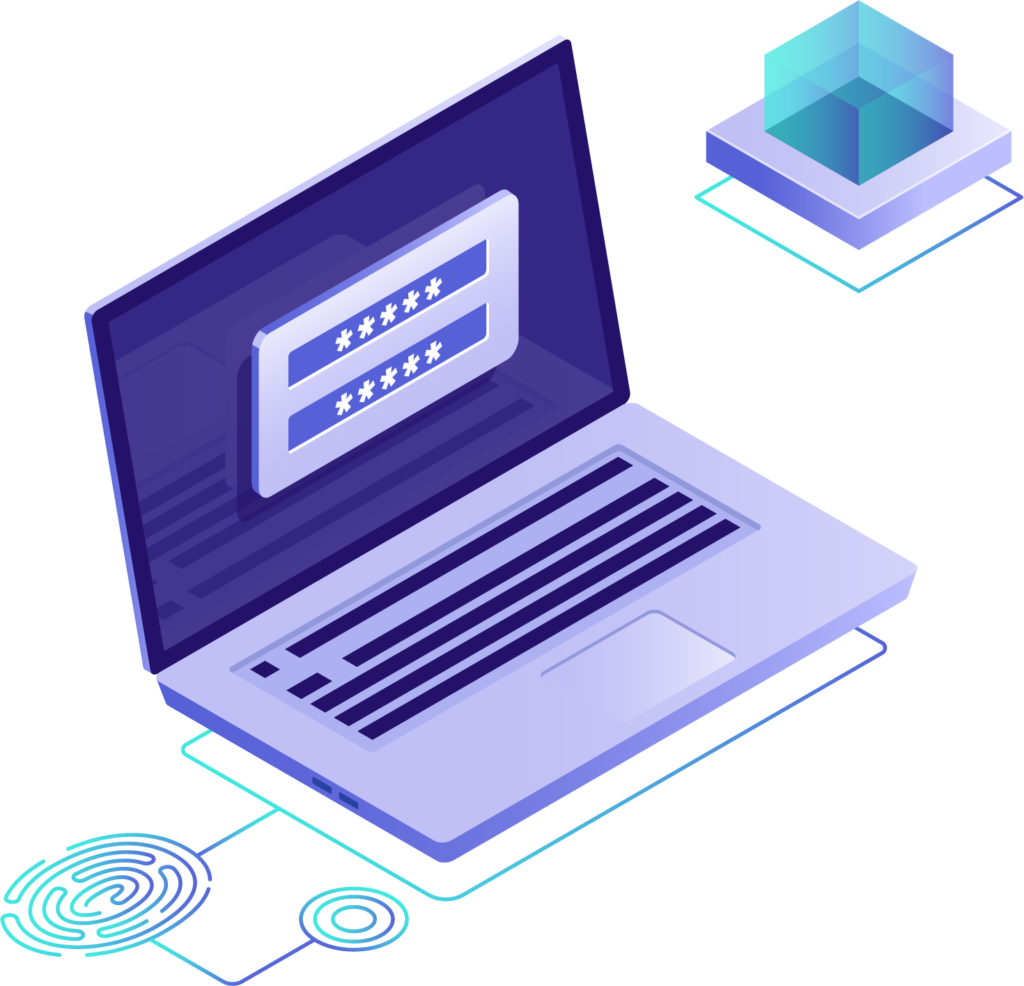
거의 모든 iOS 기기를 수리할 수 있습니다.

Supported Systems
Windows 11/10/8.1/8/7
Mac OS X 10.7 or above (macOS Big Sur/macOS Monterey)
Devices
iPhone: iPhone 4 and above (iPhone 14 included)
iPad: All models of iPad Pro, iPad Air, iPad mini, and iPad
iPod: iPod Touch 1-7
iOS: iOS 16 and former versions
3단계로 iOS 시스템 문제 해결하기
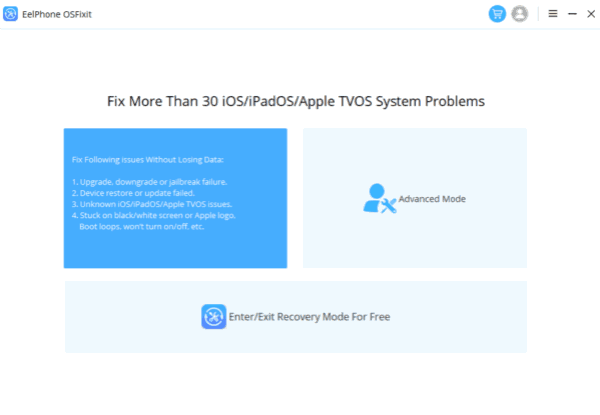
단계 1
“스탠드 모드”를 선택하고 기기를 연결하세요.
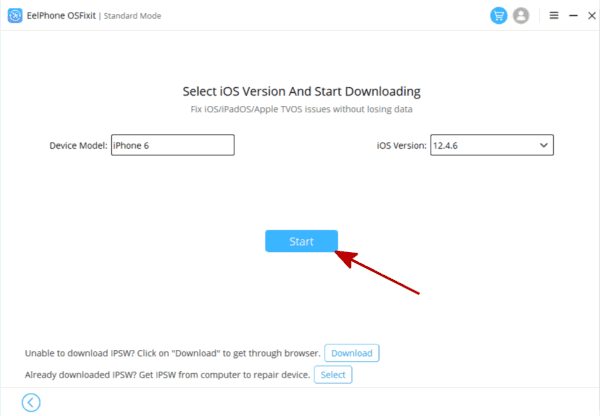
단계 2
iDevice를 확인하세요.
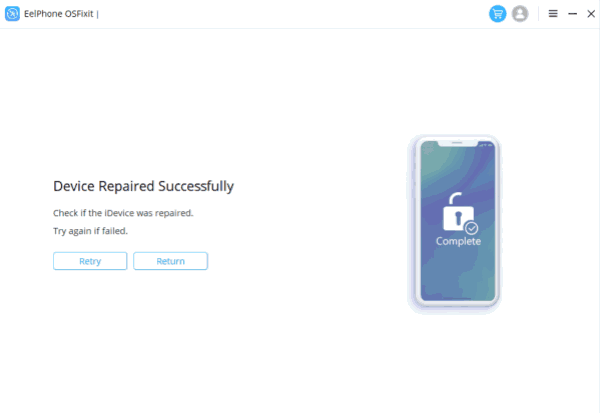
단계 3
iDevice를 수리하세요.
미디어 증언
If you encounter an error with your iOS device but prefer to resolve it at home, ZOOZOZ iPhone System Recovery is a great option to consider. This software is easy to use and does not require any technical expertise. By simply connecting your phone to your computer and following the instructions, you can repair the system on your own in just a matter of minutes.

ZOOZOZ iOS System Recovery is a reliable solution for resolving iPhone update issues. Its user-friendly interface makes it simple to use, and even if you have limited knowledge of iOS system repair, you can easily follow the instructions to complete the fix independently. So, if you are facing problems with updating your iPhone, ZOOZOZ iOS System Recovery is definitely worth considering.

When you come across iOS system errors, ZOOZOZ iOS System Recovery is an effective and useful tool to have on hand. This software can assist you with various common problems, including being stuck in updating, Recovery Mode, DFU Mode, iPhone black screen, and other issues. It is a widely utilized solution for repairing iOS devices, making it an excellent option to consider when you encounter system errors with your device.

If you are experiencing the iPhone black screen problem, ZOOZOZ iPhone System Recovery offers a convenient and straightforward solution. If restarting or hard resetting your phone has been unsuccessful in resolving the issue, you can try this advanced method. In most cases, you can get your iPhone back to its normal working state in just a few clicks, making ZOOZOZ iPhone System Recovery an efficient and effective option for fixing the iPhone black screen problem.

If you are concerned about potential data loss when repairing your iOS device, ZOOZOZ iPhone System Recovery is an excellent option. This software is designed to fix common iPhone system problems without causing any data loss. You can choose from three modes to perform the recovery, and only the advanced mode may result in data erasure. So, if you want to restore your iOS device without the risk of losing data, ZOOZOZ iPhone System Recovery is a smart and safe choice to consider.


